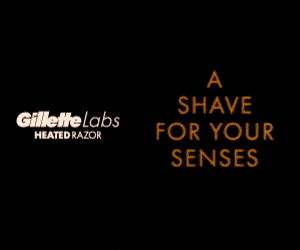With the release of its latest round of Patch Tuesday updates, Microsoft has fixed a known issue that led to user data not being completely wiped after resetting a Windows 10 or Windows 11 PC.
First discovered by Microsoft MVP Rudy Ooms back in February, the bug led to some user data remaining readable in the “Windows.old” folder following either a a remote or local wipe in Windows. At the same time, the issue also moved data encrypted with Bitlocker into the same folder though afterwards it was readable as the data was no longer encrypted.
According to the software giant, the bug was caused by its cloud storage service OneDrive. Microsoft previously explained in a post on the Windows Health dashboard that signing out or unlinking OneDrive before resetting a Windows device could serve as a workaround while it worked on an update to fix the issue.
Thankfully though, by installing the latest updates on your Windows PC, you can patch the issue once and for all and you won’t even have to mess with OneDrive when wiping a PC or even multiple PCs.
Fix could take some time to work
Although Microsoft released its new KB5011493 update to address this issue on both Windows 10 and 11, it could take some time for the fix to take.
In a new support document, the company revealed that on some devices, it might take up to seven days after installing the update to “full address the issue and prevent files from persisting after a reset”.
While this may be inconvenient for IT admins or others who constantly find themselves wiping Windows devices, Microsoft has another workaround. For the update to take effect immediately, users can manually trigger Windows Update Troubleshooter by following these instructions.
Now that Microsoft has finally nipped this issue in the bud, Windows users will once again be able to sell their old PCs without being concerned that some of their personal data may be left behind.
- We’ve also featured the best cloud storage and the best cloud backup
Via ZDNet