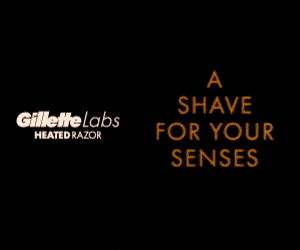Setting up a new PC running Windows 11 Pro will soon be more of a hassle as you’ll need to create a Microsoft account to do so if you don’t have one already.
As reported by Ars Technica, Microsoft is now testing out a number of new features, UI changes and redesigned apps in the latest Windows Insider preview for Dev channel users following the first major post-release update for Windows 11.
While these new features and improvements such as a major upgrade to the Task Manager and the the ability to drag items in to the Taskbar (as was possible in Windows 10) will likely be a welcome addition, requiring users to sign in to their Microsoft account during set up could be frustrating for some users.
Microsoft account required
Towards the bottom of the changelog in Windows 11 Insider Preview Build 22557, Microsoft notes that Windows 11 Pro will now require internet connectivity and for a user to log into their Microsoft account during the initial setup of new business computers and business laptops.
Previously in Windows 11, you could create a local user account during setup if your PC wasn’t connected to the internet. Going forward though, both Windows 11 Home and Pro will require users to be connected and to sign in to setup their devices.
Signing in is often a requirement to enable app stores, cloud storage, cross-device sharing and syncing and other features but Windows 11 will soon be the only major operating system that requires account sign-in to access even the most basic functionality. For instance, Apple still allows for local account creation during setup in macOS and even Chromebooks feature a guest mode that lets you browse the internet without having an account.
Although this change won’t be too big of a hassle for most users, developers who frequently set up new Windows installations for testing and those trying to set up a new PC in a place that doesn’t have an internet connection will be affected. As of now though, it’s still unclear as to when Microsoft plans to require Windows 11 users to sign in during setup.
- We’ve also rounded up the best workstations and the best mobile workstations
Via Ars Technica