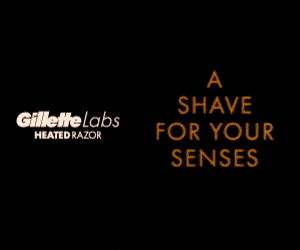Sponsored Post

A recent Harvard Business Review article highlights the record-breaking number of job openings in the U.S. labor market in mid-2021. Calling it “the Great Resignation,” a key trend the article identifies is that mid-career employees are among those resigning their jobs in large numbers. These include seasoned professionals and managers — some of a company’s most valuable people.
Partly this is a direct outgrowth of working remotely during the pandemic, says Laurie McCabe, co-founder of the SMB Group. “People had a chance to reflect and decided they would rather work to live, than live to work.” So, they are opting out of returning to the workplace full-time even as restrictions are lifted.
Long draining commutes are out. Staying at home in comfortable clothes is in.
In such an environment, what can small businesses do to maintain experienced employees and fill openings with the best people? The good news is, small businesses often have an advantage over their larger counterparts: flexibility.
To become the employer of choice in your niche or location when it comes to attracting good people, and to retain the great ones you already have, emphasize your flexibility by allowing remote work when possible. Increasingly employment looks less like a standard 8-to-5 in the office routine, and more like a hybrid work situation, with some of the time on-premises and some of the time working from home. People may also opt to work part-time or as independent contractors, because they want more free time and say over their schedules.
See my full conversation with Laurie McCabe, co-founder of the SMB Group, and Matt Crawford, Director of Product Marketing for Citrix about Navigating the Great Resignation: Advice for SMBs.
Top Tips for Remote Work While Keeping People Engaged
I’ve run my own business entirely with a remote work force for the past 18 years. Working effectively when everyone is in a different location and logging in through their own devices requires adapting your business processes. But it’s surprisingly easy and affordable for even the smallest company to accomplish.
Here are some tips we’ve learned in my company for setting up your business to be effective and keeping people engaged even when they work remotely.
1. Create a Digital Workspace
When people are not in an office environment, it can feel like working in a vacuum. That’s when inefficient duplication of effort happens, important matters fall through the cracks, customers aren’t treated right, and costly mistakes occur. In short, it feels like the right hand doesn’t know what the left is doing. To counter this you need a digital workspace — i.e., a cloud software system — that gives people a place to “go” to or log into each day. It enables people to communicate, share what they are doing and see what coworkers are doing. It doesn’t matter physically where the person is because their work is accessed over the Internet.
This is more than your email system — working out of an inbox is extremely inefficient. At a minimum a digital workspace includes shared document storage, screen sharing, real time text chat, and video/audio communications –with everyone using the same collaboration platform so that everything is in one place. Citrix Workspace is one good example of a digital workspace platform.
2. Use Off the Shelf Tech for Business Systems
Homegrown software technology can be a maintenance and security nightmare even in a single location, but the risks are multiplied when people work remotely. Suddenly you have all these people logging into systems from home computers and personal phones, and sometimes shared Internet connections.
We’ve learned it’s best to leave as many of the security headaches as possible to software vendors. Go for cloud-based software for systems such as accounting, CRM, HR and shared documents. Pick strong vendors that highlight their built-in security measures and that stand behind their products. Large well-known names are ideal, because they have the resources to keep your data secure and to maintain the software.
3. Subsidize Remote Work Technology if Necessary
Bring your own device to work (BYOD) is a popular trend today. Workers wanted to use their own devices such as laptops, tablets and phones even when they worked exclusively in an office.
However, we discovered that when working at home, simple little things can get in the way of productivity. For example, if you find yourself waiting for the same person in meetings because his Internet connection is so slow, or another employee is always trying to troubleshoot a laptop that is crashing due to insufficient memory, or another person can’t hear because of degraded computer speakers, then it may be less expensive to fix the employee’s IT.
Contribute toward upgraded WiFi or buy and send the worker a new laptop, Bluetooth headset, etc. Factor this into your budgeting. Time is money, too, and you’ll be surprised how much time is wasted on fixable issues that slow down workers.
4. Train Managers in Remote Performance Management
For managers used to overseeing performance in person, it can seem daunting to be asked to manage people they may only see in person once a month (or less!). Help managers understand the need to manage results and output, instead of focusing on the hours an employee puts in.
This includes more emphasis on employees reporting on their work activity, as well as software systems that automatically track time and generate reports. This may also involve identifying and tracking key performance indicators (i.e., key metrics) applicable to the person’s job. Good software can do some of this effortlessly, without requiring a lot of manual effort.
5. Mimic Water Cooler Interactions
People sometimes resign because they lose any personal connection they felt with their work situation. Or they simply withdraw and become disengaged at work. Frequent chats and conference calls provide the personal interactions to develop a strong working relationship and a sense of belonging.
Emphasize daily quick text chats. Chats form the glue that connects people together.
Be sure to have video conferences regularly. Not every meeting needs to be video, but it really helps to see coworkers’ faces from time to time. At the beginning of remote meetings, be sure to allow a few minutes for water cooler talk. Ask people to share a picture of something fun they did over the weekend, or update everyone on the home improvement project they are working on. Have a “bring your pet to the video conference” day.
A company-wide chat channel is great for sharing exciting company news or for workers to share some great feedback a customer gave or for similar news. Small daily interactions keep people feeling like they are part of something bigger and that they are needed and valued.
6. Repeat, Repeat, Repeat!
Most managers and business owners don’t communicate nearly as well as wish we did. Why is this so? It’s because adults do not take in everything they hear, read or see at the same pace. It sometimes takes multiple exposures to the same information in order for it to sink in. Also, people interpret things differently.
Communication is especially challenging when workers are not in a work setting where they can see something in action, or overhear something. For this reason, you should communicate important goals, company policies and instructions multiple times when people work remotely. At worst you become a bit repetitive. But more than likely, you make clear what people haven’t really understood.
7. Set Personal and Work Boundaries
Just because someone is working from home doesn’t give license to contact that person at all hours of the day or night. Set established work hours and don’t expect people to be available outside of those hours. We found this to be so important!
And while employees want some flexibility in their schedules, such as the ability to run a short errand during the day or pick the kids up from school, commitment is a two-way street. Employees should keep track of comp time, and extend their schedules if needed to make up for time missed during the day. They should call in sick if they aren’t feeling well. They should officially take a vacation day — not just disappear for the day.
This kind of structure keeps business processes flowing smoothly. It allows managers to allocate resources and adjust workflow to meet customer demands.
8. Remember, Healthy Bodies Make Productive Workers
Last but not least, emphasize physical fitness. It’s all too easy to fall into a rut where remote workers walk 20 steps to a computer and sit there all day without moving. Here are a few things that make a difference:
Walk the talk – literally. Set a group challenge to walk 10,000 steps a day, using a step counter. Or have everyone stand during a meeting and take a one minute stretch break and walk around the room.
Workers need a good home office setup. Encourage work at home employees to get ergonomic equipment. This might include standing desks with adjustable height. Ergonomic keyboards and proper mouse pads and good mice help avoid wrist pain. A good chair and surface such as a laptop stand is essential — people may think they can curl up on the sofa with their laptop to do work, but over time it leads to back pain and leg pain. A second monitor can also make people more productive, because they don’t have to scroll and open/close tabs and programs nearly as much.
How Can We Make Hybrid Work and Work at Home More Sustainable?
Research has shown that employees are working longer — sometimes as long as two or three hours more per day during the height of COVID. But the goal of work at home or hybrid work shouldn’t be to work longer. Setting up an effective digital workspace and emphasizing a balanced approach will lead to more productivity in the long run, avoiding burnout. Choose technology wisely and emphasize the time savings for everyone involved if they embrace the collaboration platform. Your workers will love it — and so will you!
For more research and perspectives on how to transform your growing business, explore Fieldwork by Citrix.
This article, “Simple Remote Work Tips and Tech to Keep Employees On-Point” was first published on Small Business Trends