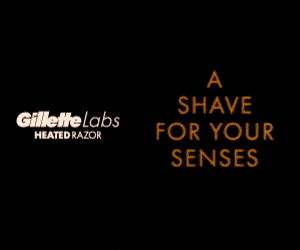Sponsored Post

The pandemic had one positive impact on American businesses—it accelerated digital adoption for companies of all sizes. As Carl Carande, the vice-chair, advisory at KPMG in the U.S., says, “The move to digitization has accelerated, and the benefits will be permanent. There is no going back.”
This is underscored by the 2021 Small and Medium Business Trends Report from Salesforce that shows SMBs accelerated their tech investments—83% moved some of their operations online, most in the past year. Among their top reasons were to increase productivity, improve business agility, and increase data security.
And the report says 43% of SMBs have long-term plans to become a virtual business and embrace remote work.
But if you’re like most small business owners, you’re still in the midst of transforming your company. So here are seven web tools that can help you seamlessly make the digital transition.
1. Web Hosting
By now, most of you know your business’s online presence is the first impression of your business clients and prospects see. Therefore, you need to have a top-quality, professional website with the information about your products/services clearly explained and attractively presented. Once your website is ready to go, you’ll need a great web host to ensure your site doesn’t crash and stays secure from hackers. HostGator is an affordable hosting platform with website-building tools (if required), free domain registration for the first year, and free site transfer if you already have a website but are not happy with your current host.
2. Digital Marketing
Your social media profile and postings offer potential clients and customers a lot of insight into your professional activities. Social media is also a great way to highlight your latest offerings, unique products, or new menu items. HubSpot’s Social Media Management Software allows users to schedule and publish content directly to LinkedIn, Facebook, Instagram, and Twitter, all from one easy-to-use dashboard. HubSpot analyzes the number of views and recommends the best platforms to focus your social media efforts on and when to post to get the most engagement. You can also set up keyword monitoring, so you’ll get notifications whenever your business is mentioned.
3. Payables & Receivables
Getting paid and paying bills are time-consuming and tedious, although necessary, tasks for business owners. Bills can quickly pile up when you’re facing a stack of paper checks that need filling out. Not to mention reconciling those bills with your accounting program. It’s these types of tasks that can lead to devastating mistakes that could damage your credit score and your business’ reputation. Likewise, if you don’t stay on top of your receivables, the business’s cash flow is negatively impacted, and its future is now in jeopardy. Bill.com is a payables and receivables platform created to save business owners precious time that is better spent on growing their businesses. Bill.com’s easy-to-use digital billing tool integrates invoice billing and payments. Business owners can quickly generate and send invoices electronically, and customers can pay online through Bill.com’s secure system. Payables are easy, too. When bills/invoices come in through email or postal mail, the information is scanned into the system, and the bill gets paid through ACH or, if preferred, Bill.com will mail a paper check.
4. Accounting
Now that your invoices and bills are taken care of, you need an accounting system that keeps track of your business’s overall financial health, separates your business and personal expenses, and gathers all the necessary information for tax time. QuickBooks has a variety of accounting programs for small businesses that integrate seamlessly with many of the other tools you use, including Bill.com, and give you all the tools you need to stay out of hot water with the IRS. They also help calculate your small business deductions, estimated taxes, and more.
5. Project Management
Business owners juggling numerous clients and simultaneous projects can often get overwhelmed trying to get organized and stay on top of deadlines. A project management tool can be your best friend. While there are many project management tools available, you want to make sure the system you choose is simple to learn and manage. It’s not worth wasting time (and possibly money) learning a complicated system with lots of features you’ll never use. Toggl Plan’s learning curve is minimal, so you can start using it immediately to set a timeline for each project, add notes, prioritize tasks, and more. Plus, you can give clients access to Toggl to keep them updated on the project’s progress.
6. Video Conferencing
Last year the business world learned how essential video conferencing was to keeping operations and communications running smoothly when people are scattered and working remotely. Choosing the best video conferencing tool for your business really depends on which platform most of your clients and other important contacts use. Since most video conferencing tools offer a free version, setting up accounts on more than one system is a smart idea. Zoom, Google Meet, and Skype all have free versions you can try. If you need more features than the free versions offer, each offers a variety of paid plans.
7. Appointment Scheduling
One of the most challenging tasks for many business owners is scheduling calls. There are so many calendar scheduling tools out there, with different features at various price points, it’s hard to pinpoint just one or two. Capterra offers details on more than 500 options of appointment scheduling software with a solid filtering system, so you can narrow down the features you need.
I’ve owned my business for nearly 14 years now, and I wish many of these tools had been around then. They would have significantly increased my productivity.
In partnership with Bill.com.
Image: Depositphotos
This article, “7 Online Tools to Help You Better Run Your Business Remotely” was first published on Small Business Trends