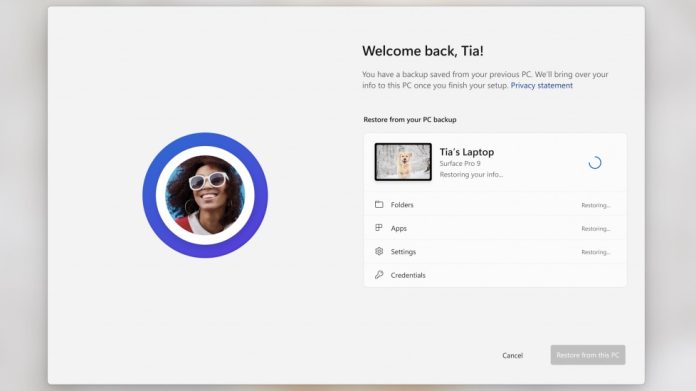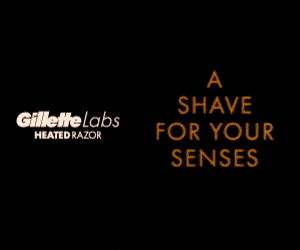Microsoft has announced details of an extended and much-improved backup experience coming to Windows 11 designed to make transitioning between existing and new devices much smoother.
A designated Windows Backup app is set to be users’ main interface for creating backups – though a second entry via Settings > Accounts > Windows Backup is also available – which makes backups available to new devices as part of the out-of-box experience.
Microsoft says that “the goal of these changes is to land users on a desktop that feels familiar to them and get them back to productivity within minutes on their new PC,” offering up an experience similar to that of Time Machine on macOS though lacking in external hard drive capabilities.
Backup Windows 11 to the cloud
It appears that Windows Backup currently only works with cloud storage like OneDrive, though the pricing is reasonably on par with competition and many users will find them paying for the service anyway for access to up-to-date versions of Microsoft Office.
TechRadar Pro has asked Microsoft to confirm details of third-party cloud integration, and whether the company has any plans to accept physical backup locations like external hard drives, or even network-attached storage (NAS).
From early previews, it looks like the backup experience is designed to be an all-in-one solution with support for files and folders, apps, settings, and login credentials. The tool also promises to restore specific settings like taskbar and Start menu app pinning.
Full details for the upgraded backup experience are yet to be announced, given that it is currently being rolled out in Windows 11 Insider Preview Build 23466, however once it has been made generally available it will give Windows users one less reason to rely on another third-party cloud backup tool, helping to reduce subscriptions and costs.
- Fancy cutting the payments anyway? Here’s our list of the best free backup software