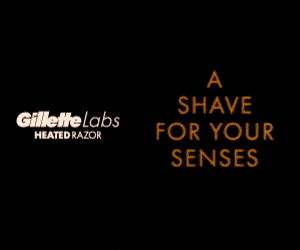Windows is now offering a new feature preview update, Windows 11 KB5022913, which Microsoft calls Windows 11 ‘Moment 2’, and it’s available for eligible PCs currently running the previous feature version, Windows 11 22H2.
This update is optional, and its features will be included in Microsoft’s Patch Tuesday update next month (which is mandatory), so you can just wait for that if you don’t want to faff around with Windows Update, or you’re understandably wary of installing Windows updates as soon as they are launched in case widespread issues start cropping up.
However, it does come with some intriguing features like adding Bing Chat to the Windows 11 taskbar, the ability to link your iPhone to your Windows device, a Task Manager that’s searchable and easier to navigate, and much more.
If you’re wondering whether or not to install this optional update, read on for my picks of the best new features.
1. ChatGPT comes to the taskbar
This update directly follows the significant flurry of excitement caused by Microsoft’s announcements regarding the integration of ChatGPT into Bing. As such, arguably, the main attraction of this update is the newly ChatGPT-equipped Bing search box in the Windows taskbar.
This taskbar Bing Chat can return answers to your queries as you’re typing, as well as making it easier to do things like generate content and begin chat conversations directly from the Windows 11 search box.
This is clearly a push to make the Windows search box the entry point for Bing, but you can then continue your search with Bing in-browser. There’s also added search bar customization, including the ability to return to the previous version of the search bar if you don’t like the new one.
It’s speculated that the increased customization options are potentially part of a wider effort to develop an AI-powered Personal Assistant mode, which has already been tested (although not with immediate success).
The addition of Bing to the Windows 11 taskbar has already proved a bit controversial, however, and there are some reports suggesting Microsoft is now removing the feature, which would be a shame.

2. Control your iPhone through Windows 11
Another new feature is Phone Link for iOS which allows iPhone users to access their messages directly via Windows 11, and make or receive calls via their Windows device.
This is similar to this existing capability for Android users on Windows devices and iPhone users on iOS devices, and will be especially welcome to those who use both.

3. Better touchscreen controls
Additionally, this update also has a focus on tablet optimization with features such as touch optimization for 2-in-1 devices and an optimized tablet taskbar. Microsoft has been working on tablet optimization for some time now, going back as far as the unloved Windows 8, and this update hones in on taskbar optimization for tablets (as well as PCs – simultaneously) to make tablet use more comfortable and intuitive.
This version of the taskbar has two modes – ‘expanded’ and ‘collapsed’ – and it’s easy to switch between these two modes by swiping up or down, respectively, on the bottom of the screen. There are also added Touch Keyboard and Virtual Touchpad features in the system tray for touch optimization.
Other new features include the addition of a tabbed Notepad interface, a modified Task Manager with new search, filtering, and other functions, a new built-in screen recorder through the Snipping Tool, improvements to Voice Control and Voice Access, an expanded Widgets view and capabilities, and more.
How to get these new features
As I’ve already mentioned, you can just wait until the mandatory Windows update in March, when your PC will automatically download and install these new features.
However, if you’d like to install this update right now, as there are quite a few new appealing features to test drive, there are a number of ways to go about it.
Firstly, you can go to Settings > Windows Update and click Check for Updates. This should detect the new update’s availability, and make it possible to download and install it.
Secondly, you can open the Microsoft Store, open Libraries, and select Get Updates.
Alternatively, you can install it manually by downloading it from the Microsoft Update Catalog – the Windows Cumulative Update library.