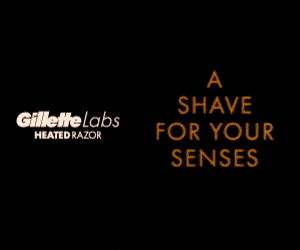The upcoming Android 14 platform will allow third-party apps to handle passkeys when it releases later this year, one of the top business password managers has revealed.
Dashlane already supports passkeys, but only within its web browser extension. In the company’s blog post, Dashlane noted that “mobile platforms such as Android and iOS will require changes to enable third-party applications such as Dashlane to manage passkeys. These are the very changes that have been included in [the] developer preview of Android 14”.
Both Apple and Google introduced passkey support for their respective mobile systems in 2022, but these can only be stored within their own proprietary password managers.
Passkeys vs Passwords
Passkeys look set to replace passwords, and are considered much safer and easier to use. They work via two sets of encryption keys – one public and one private. The public key is stored in the cloud of the service in question, and the private is only stored on your device. No one will ever know this latter key, and remains encrypted when both keys are combined to unlock access to your account.
There is no need to remember these keys as are they automatically generated by your device and are unique for every account. All you need to create them and authorize their use is your biometric data, such as your fingerprint.
As Dashlane puts it, “Passkeys are phishing-resistant credentials based on FIDO standards and are the future of online authentication, designed as a more secure and user-friendly replacement for passwords.”
FIDO is the alliance that sets the standards for passwordless technologies, and passkeys need to comply with its WebAuthn specifications. It has the backing of all the big tech players – Apple, Google, Microsoft, Meta, Amazon and so on.
Other popular apps that currently support passkeys include 1Password, another popular password manager, eBay, PayPal and Best Buy. It is expected that eventually, every major app will make the switch to going passwordless.
If you want to test out how easy it is to use passkeys, you can create a free demonstration account at the official WebAuthn site.
- As passwords are still around, make sure you create the safest ones with a password generator