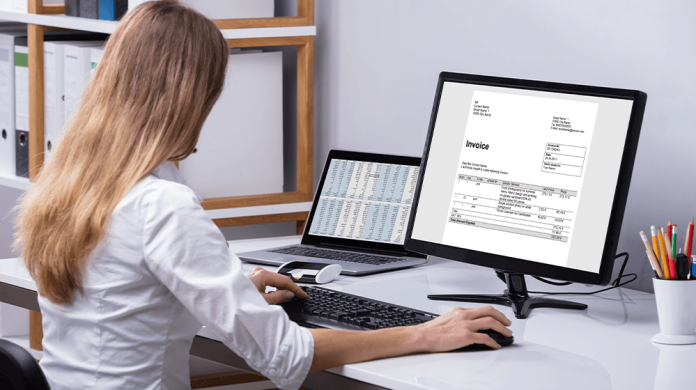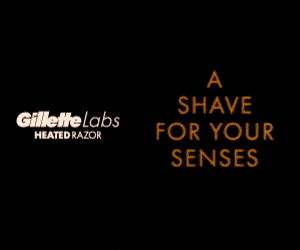Running a small business can be a daunting task, and having the right accounting software can make it much easier. Small business owners know the importance of choosing the right accounting software for their operations. That’s why we’ve compiled a list of the best accounting software for small businesses in 2023, to help you get started. Let’s dive in!
What is Accounting Software?
Accounting software is a powerful tool that streamlines the financial management process for businesses of all sizes. It simplifies accounting tasks like invoicing, payment recording, expense tracking, report generation, and account auditing by automating them.
Accounting software also features integration with business bank accounts, automatic expense categorization, and transaction tracking, so businesses can easily manage their finances with real-time financial information and built-in error-checking features.
This helps to reduce errors while saving time on routine tasks such as reconciling bank statements and generating invoices and financial reports. As a result, business owners can focus more on what’s really important, like sales and customer service, freeing up time for other necessary activities.
Benefits of Accounting Software for Small Business
Accounting software is essential for small businesses, as it helps streamline financial operations and reduce the amount of time spent on administrative tasks.
Here are six key benefits of having accounting software in your small business:
- Automates Financial Processes – Accounting software automates processes like billing, invoicing, and payments, making them faster and easier to handle.
- Improves Efficiency – By automating and organizing financial operations, accounting software helps improve the overall efficiency of a business.
- Reduces Human Error – With its automated processes, accounting software significantly reduces the chances of human errors within a business.
- Generates Reports Quickly – One of the most important functions of accounting software is generating reports such as income statements and balance sheets more quickly and accurately.
- Enhances Decision-Making – By providing easy access to financial data, accounting software helps small businesses make better decisions that can improve their bottom line.
- Provides Security – With features like secure login credentials and multi-level authentication, accounting tools provide enhanced security for managing financial data.

What is the Best Small Business Accounting Software Option in 2023
QuickBooks Online is the best small business accounting software option for 2023, offering scalability, being commonly used by accounting professionals, being cloud-based, and having a mobile app.
It offers integration with over 750 third-party applications, live, in-house bookkeeping, comprehensive reporting, invoicing, inventory management, and daily phone support.
It provides robust accounting features such as record-keeping, tracking mileage, and 24/7 chat support in all plans. With QuickBooks Online you can gain insight into your finances to make better decisions for your business – sign up today!
Best Accounting Software: Our Top Picks in 2023
Are you looking for the best accounting software to optimize your small business operations in 2023? We’ve done the research and narrowed down the list of top accounting software options.
Here’s our review of each one, so you can confidently choose the right tool for your specific needs.
1. QuickBooks Online
Best for Overall Accounting Software

QuickBooks Online is a leading accounting software due to its powerful features, scalability, and capacity to cater to small businesses with intricate financial requirements. It has a vast user base globally, making it likely that your accountant is familiar with it. The software’s all-in-one dashboard allows for efficient bookkeeping.
There are also plenty of online resources and forums available for support. Taking a QuickBooks course is a great way to learn about the top accounting software.
Pros:
- Scalable for businesses of different sizes and growth stages
- Widely used by accounting professionals, which ensures compatibility and support
- Integration with third-party applications, providing more flexibility and customization options
- Cloud-based and has a mobile app, enabling easy access and management from anywhere
- Offers comprehensive record-keeping, invoicing, inventory management, and reporting features
- Provides excellent customer support, including daily phone support and 24/7 chat support in all plans
Cons:
- An upgrade is required for more users, which can increase costs significantly
- Occasional syncing problems with banks and credit cards lead to potential data discrepancies and errors
- A learning curve, which may require additional time and resources to fully master the software
- Expensive compared to the competition, especially when considering additional costs for payroll features and limited account users with each plan.
Click here to try QuickBooks Online
2. FreshBooks
Best for Ease of Use

FreshBooks is a great option for small service-based businesses and freelancers who prioritize mobile app usage and customizable invoicing. It offers basic bookkeeping features such as expense tracking, project management, and time tracking.
FreshBooks is easy to use and affordable, with plans starting at $15 per month for up to 5 clients. It’s designed for those without an accounting background and is a good fit for service-based businesses like consultants, web designers, and photographers.
Pros:
- Cloud-based accounting software can be accessed from anywhere with an internet connection.
- User-friendly interface that is easy to navigate and requires little accounting experience.
- Integration with third-party apps that connect to various business software, providing more flexibility and streamlining workflows.
- Affordable pricing plans that are cost-effective for small businesses or freelancers.
- Advanced invoicing features that allow for customizable and professional-looking invoices with automated payment reminders, and recurring billing options.
- Mobile app with standout usability and features, allowing for managing your business on the go, including sending invoices, recording expenses, and more.
Cons:
- Mobile app functionalities are limited.
- The software lacks some features that can be essential for fast-growing companies, like the ability to review audit trails.
- Lower-tier plans have a cap on the number of billable clients.
- Payroll is not included in any of the plans and is only available as an additional feature.
3. Xero
Best for Advanced Features

Xero is a popular accounting software with a customizable dashboard that competes with QuickBooks Online.
It allows unlimited users and integrates with a third-party payroll service. The Early plan starts at $13 per month and includes basic features like bank reconciliation and business snapshots.
For $37 per month, the Growing plan offers bulk transaction reconciliation and unlimited invoicing and bill entering. The Established plan, for $70 per month, adds project tracking, expense claiming, multiple currencies, and analytics.
Pros:
- Cloud-based and comes with a user-friendly mobile app
- Payroll integration with Gusto makes payroll processing a breeze
- Large selection of third-party apps available through its marketplace
- Simple inventory management to keep track of your stock levels
- Unlimited users in all pricing plans to allow more team members to access and work on your account
- 24/7 support, along with an easy-to-use interface and a variety of plans to upgrade as your business grows.
Cons:
- Limited reporting capabilities
- Fees charged for ACH payments
- Limited customer service options, with no phone number available for support
- The entry-level plan has limits on bills and invoices (5 and 20 per month, respectively), and multiple currencies are only available with the highest-tiered plan.
4. Sage Business Cloud Accounting
Best for Budget Accounting

Sage Business Cloud Accounting offers two affordable plans for small businesses with up to 10 employees, including audit trails and third-party integrations.
The $25 per month plan comes with unlimited users plus cash flow forecasting. The Sage Accounting Start plan is just $10 per month and has automatic bank reconciliation, invoice creation, and tracking of what you’re owed, plus features and integrations – great for micro-businesses and startups needing affordable accounting software.
Pros:
- Provides a strong inventory management system, basic invoicing, and a user-friendly mobile app.
- Offers affordable pricing plans compared to its competitors.
- Provides weekday phone support for all plans.
- A cloud-based system that allows for easy access to data from anywhere.
- Offers a wide range of integrations to support various business needs.
- Supports automatic bank reconciliation and multiple currencies.
Cons:
- Limited third-party integrations and reports when compared to some competitors.
- Inability to manage purchase invoices or send quotes and estimates with the entry-level plan.
- The software’s basic features may not be enough for established businesses.
- Payroll management is not included, which may be inconvenient for some businesses.
Click here to try Sage Business Cloud Accounting
5. Wave Accounting
Best Free Accounting Software

Wave is free software that’s great for service-based small businesses that don’t need payroll, offering unlimited collaborators and bank/credit card connections with no hidden upgrades or costs.
It has all the essential features needed and at year-end accountants can easily pull reports to help prepare your business’s tax return.
The perfect solution for basic accounting tasks, without the hassle.
Pros:
- Wave offers free accounting software that includes invoicing and receipt scanning features.
- Unlike some other software, Wave doesn’t limit transactions or billing.
- With Wave, users can manage multiple businesses in one account, making it a great option for entrepreneurs with multiple ventures.
- The software also supports an unlimited number of users, making it a scalable solution for growing teams.
- Wave’s mobile app provides easy access to financial information on the go.
- Wave’s customizable invoicing capabilities are user-friendly and can rival those of more expensive accounting solutions
Cons:
- Lacks advanced features like audit trails, which may not suit quickly growing companies.
- Higher fees for credit card and ACH payments compared to some competitors.
- Full-service payroll is only available in 14 states.
- Limited integrations only through Zapier.
Click here to try Wave Accounting
6. NetSuite Cloud Accounting Software
Best for Automation

NetSuite’s accounting software is ideal for businesses that want to automate their accounting tasks. The software has several automation features, including creating journal entries and reconciling statements, and provides financial compliance tools and insights.
To get a quote for NetSuite’s custom pricing, businesses need to speak with a sales team member. The software is a good choice for businesses that require financial compliance and want to streamline their accounting tasks.
Pros:
- Streamlines accounting tasks
- The cloud-based platform provides easy access to your account from anywhere
- Integrates with other NetSuite products
- Offers real-time financial reporting and analytics
- Offers many compliance features
- Scalable solutions suitable for businesses of various sizes
Cons:
- No free trial is available for potential users.
- Can be overwhelming for those not accustomed to using complex accounting software.
- Involves a learning curve to become proficient in using the software.
- Pricing is not transparent and requires scheduling a consultation with a sales team member.
Click here to try NetSuite Cloud Accounting Software
7. Neat
Best for Self-Employed

Neat is a popular choice among self-employed entrepreneurs for its ease of use. Users can filter transactions, match receipts, customize invoices, and view business insights.
Automatic accounting reports and guided workflows make it simple to set up. Pricing is $200 per year for basic features plus an additional $150 per year for Automated Insights.
VIP Service is also available for an extra $50 per year. Neat is an accessible and straightforward accounting solution, making it a good choice for self-employed entrepreneurs.
Pros:
- The mobile app lets you access your files and manage your expenses from anywhere.
- Advanced expense tracking allows you to easily track your expenses and monitor your budget.
- Collaboration and file sharing, which lets you share your files with your team and work together on projects.
- Filtering and searching for documents, enabling you to easily find the files you need when you need them.
- Unlimited email and chat support, ensuring that you have access to help whenever you need it.
- Unlimited file storage, which means you won’t have to worry about running out of space.
Cons:
- Does not provide a payroll service
- Only annual billing is available, no monthly option
- Lacks advanced features compared to its competitors
- No free trial to test out the software before committing to a subscription
8. Zoho Books
Best for Zoho users

Zoho Books is an affordable accounting software with advanced features like project accounting and time tracking. It integrates well with other Zoho apps and offers different plans, including a Free plan for businesses with less than $50,000 in revenue.
Ideal for service-based businesses and small businesses already using Zoho products and services, it’s a comprehensive tool that can help you send invoices, reconcile accounts, track expenses, and generate reports.
Pros:
- Cost-effective option compared to competitors, with a free plan for small businesses earning less than $50k annually.
- The free plan includes email support, while paid plans offer 24/5 phone and chat support for quick issue resolution.
- A robust feature set, including invoicing, inventory management, workflow rules, and a strong mobile app.
- Integrates seamlessly with other Zoho apps for added functionality and ease of use.
- Capable of managing 1099 contractors for simplified tax reporting and payment processing.
- Ability to create recurring invoices for easy, automated billing.
Cons:
- Limited third-party integrations and reporting capabilities compared to some competitors.
- Payroll functionality comes at an additional cost.
- Maximum of 15 users per plan, with additional users incurring extra fees.
- The free plan restricts invoice management to a maximum of 1,000 invoices per year, which may not be sufficient for some businesses.
9. Kashoo
Best for Startups

Kashoo is cloud-based accounting software for small-business owners, freelancers, contractors, and solopreneurs who want to handle accounting without professional assistance.
It offers plans to grow with your business, including a free plan for sending invoices and tracking payments, an accounting plan for automatic income and expense tracking, and an advanced accounting plan for detailed reporting and customization.
Prices start at only $20 per month, and a free 14-day trial is available with any paid plan.
Pros:
- Simple and easy-to-use web-based accounting platform.
- Unique inbox-based login screen, eliminating the need to remember passwords.
- Affordable pricing, starting at just $20 per month, with an annual subscription discount.
- Offers a free plan with basic features, easy-to-use paid plans with no accounting knowledge required, and an advanced plan that includes payroll.
- Unlimited users are included, which is particularly useful for businesses with multiple team members.
- Excellent customer service is available in three ways that users love.
Cons:
- No Android mobile app is available, limiting accessibility for Android users.
- Limited features, lacking inventory, estimates, and time tracking capabilities.
- Integration options are limited, making it difficult to connect with other software and platforms.
- No document management feature, which can be inconvenient for businesses that need to manage and store documents.
How to Choose the Best Online Accounting Software
Choosing the right online accounting software for your business can be overwhelming, given the multitude of options available in the market. It is important to choose a solution that can cater to your business needs while providing essential features like financial management, bookkeeping, and expense tracking.
To help you choose the best online accounting software, we have compiled a list of four ways that can help you narrow down your search.

Do Your Research
When it comes to choosing the best online accounting software for your business, it is important to do your research. This means looking at the different products available in the market and checking out customer reviews to see which ones have a good feature set and positive user ratings.
By doing your due diligence, you can be sure that you are choosing a product that meets your needs and will help you manage your business finances effectively.
Compare Prices
Once you have narrowed down your list of potential online accounting software solutions by doing research, it is important to compare prices. This includes not only the upfront costs of the software but also any additional fees or recurring costs that may be involved.
By selecting an option that works within your budget, you can ensure that you are not overpaying for a solution that does not meet all of your needs.
Test It Out
Many vendors offer free trials of their online accounting software solutions, so it is important to take advantage of these opportunities to test out the software and get a feel for how it works before committing.
This can help you determine whether the tool meets all of your needs and expectations and whether it is easy to use and integrate into your existing workflows.
By trying out different solutions, you can find the one that works best for your business.
Get Support
Last but not least, it is important to consider the support options each provider offers before investing in a product. Quality customer service is key when choosing an online accounting software solution, as you may need assistance or troubleshooting help along the way.
Look for providers that offer comprehensive support options, such as email, phone, or chat support, and that have a reputation for being responsive and knowledgeable.
This will give you the peace of mind that you need to manage your business finances effectively.
Types of Accounting Software
Whether you need general accounting software to manage financial data or ERP software to streamline processes across the board, there are plenty of options available.
Here are five types of accounting software that might be a good fit:
- General Accounting Software: General accounting software is used to store and manage financial data. It can also generate reports, track accounts receivable and accounts payable, and help with budgeting.
- ERP Accounting Software: ERP (Enterprise Resource Planning) software provides businesses with an integrated platform for managing multiple aspects of operations such as finance, sales, marketing, customer service, and more.
- Payroll Software: Payroll software makes it easy to process payroll and handle related tasks like tax filing, vacation tracking, and direct deposits.
- Inventory Management Software: Inventory management software helps businesses keep track of their inventory levels, stock movements, orders, and purchases in real time.
- Invoicing Software: Invoicing software allows businesses to quickly generate invoices and track payments from customers.
Final Words
Choosing the best accounting software for small businesses involves weighing factors such as the learning curve, the double-entry accounting system, and the ability to generate custom invoices, among others.
While financial accounting and cost accounting are essential features, the software should also make it easy to handle sales tax, payroll services, and tax deductions. Good accounting software should enable small businesses to track their cash flow statement, income statement, and profit and loss statement with ease.
Deciding to go paperless is an added benefit saving time and resources.
Finding the right accounting software can help streamline your financial management, save you money, and increase your profitability.
Accounting Software FAQs
How Much Does Accounting Software Cost?
The cost of accounting software varies based on its features and functionality. Basic software for small businesses can be free or cost a few hundred dollars, while specialized software can cost several thousand dollars.
Some software is subscription-based, while others are available as one-time purchases. When selecting accounting software, it’s important to compare prices and features to find the best fit for your budget and needs.
What is the simplest accounting software?
The simplest accounting software is subjective, but FreshBooks is a good example of simple, user-friendly cloud-based accounting software.
Freshbooks cloud-based software is designed for small businesses, offering features such as time tracking, invoicing, and expense management.
With a clean interface, FreshBooks is an excellent choice for those new to accounting software.
Which accounting system is useful for small businesses?
Xero is a cloud-based accounting system useful for small businesses. It offers invoicing, bank reconciliation, and expense tracking, and integrates with other software.
Designed to be user-friendly, Xero is accessible to those without an accounting background.
With affordable pricing starting at a low cost, Xero helps small businesses easily manage their finances.
Which accounting software is the cheapest?
Sage Accounting Start is an entry-level accounting software ideal for self-employed and micro-businesses.
Starting at $10 per month, this plan includes features such as creating and sending invoices, tracking what you’re owed, and automatic bank reconciliation.
Sage Accounting provides great value at a low cost to small business owners while offering additional features and support that may be useful to them.
Is accounting software secure?
Yes, accounting software is generally secure when used correctly. Most accounting software includes security features such as encryption and multi-factor authentication.
However, it’s important to take steps to ensure the security of your accounting software and financial data, such as using strong passwords and avoiding public Wi-Fi networks.
It’s also important to research different options to find the accounting software that best meets your security needs.
Is there any free accounting software?
Wave Accounting is a trustworthy and reliable free accounting software option that offers comprehensive features such as unlimited income and expense tracking, customizable sales taxes, unlimited bank and credit card connections, and a whole lot more.
This flexible platform makes it easy to stay on top of your finances with quick access to all of your financial information in one central location.
What is the difference between ERP and accounting software?
ERP software is a comprehensive solution that manages all aspects of a business, while accounting software is specifically focused on financial management tasks.
Accounting software is only a small part of an ERP system, which is designed to integrate multiple business functions and provide a comprehensive view of a business’s operations.
How Does Accounting Software Work?
Accounting software automates financial management tasks, including bookkeeping, invoicing, and financial reporting.
It tracks expenses, reconciles bank statements, and generates financial statements. It provides real-time financial data and reporting, which allows businesses to make informed financial decisions.
Accounting software is cloud-based, making it accessible from anywhere with an internet connection.
Image: Depositphotos
This article, “Best Accounting Software for Small Businesses in 2023” was first published on Small Business Trends